Specification: MicroProfile OpenAPI Specification Version: 3.1.1 Status: Final Release: July 03, 2023
Copyright
Copyright (c) 2017, 2023 Eclipse Foundation.
Eclipse Foundation Specification License
By using and/or copying this document, or the Eclipse Foundation document from which this statement is linked, you (the licensee) agree that you have read, understood, and will comply with the following terms and conditions:
Permission to copy, and distribute the contents of this document, or the Eclipse Foundation document from which this statement is linked, in any medium for any purpose and without fee or royalty is hereby granted, provided that you include the following on ALL copies of the document, or portions thereof, that you use:
-
link or URL to the original Eclipse Foundation document.
-
All existing copyright notices, or if one does not exist, a notice (hypertext is preferred, but a textual representation is permitted) of the form: "Copyright (c) [$date-of-document] Eclipse Foundation, Inc. <<url to this license>>"
Inclusion of the full text of this NOTICE must be provided. We request that authorship attribution be provided in any software, documents, or other items or products that you create pursuant to the implementation of the contents of this document, or any portion thereof.
No right to create modifications or derivatives of Eclipse Foundation documents is granted pursuant to this license, except anyone may prepare and distribute derivative works and portions of this document in software that implements the specification, in supporting materials accompanying such software, and in documentation of such software, PROVIDED that all such works include the notice below. HOWEVER, the publication of derivative works of this document for use as a technical specification is expressly prohibited.
The notice is:
"Copyright (c) [$date-of-document] Eclipse Foundation. This software or document includes material copied from or derived from [title and URI of the Eclipse Foundation specification document]."
Disclaimers
THIS DOCUMENT IS PROVIDED "AS IS," AND THE COPYRIGHT HOLDERS AND THE ECLIPSE FOUNDATION MAKE NO REPRESENTATIONS OR WARRANTIES, EXPRESS OR IMPLIED, INCLUDING, BUT NOT LIMITED TO, WARRANTIES OF MERCHANTABILITY, FITNESS FOR A PARTICULAR PURPOSE, NON-INFRINGEMENT, OR TITLE; THAT THE CONTENTS OF THE DOCUMENT ARE SUITABLE FOR ANY PURPOSE; NOR THAT THE IMPLEMENTATION OF SUCH CONTENTS WILL NOT INFRINGE ANY THIRD PARTY PATENTS, COPYRIGHTS, TRADEMARKS OR OTHER RIGHTS.
THE COPYRIGHT HOLDERS AND THE ECLIPSE FOUNDATION WILL NOT BE LIABLE FOR ANY DIRECT, INDIRECT, SPECIAL OR CONSEQUENTIAL DAMAGES ARISING OUT OF ANY USE OF THE DOCUMENT OR THE PERFORMANCE OR IMPLEMENTATION OF THE CONTENTS THEREOF.
The name and trademarks of the copyright holders or the Eclipse Foundation may NOT be used in advertising or publicity pertaining to this document or its contents without specific, written prior permission. Title to copyright in this document will at all times remain with copyright holders. :sectnums:
Introduction
Exposing APIs has become an essential part of all modern applications. At the center of this revolution known as the API Economy we find RESTful APIs, which can transform any application into language agnostic services that can be called from anywhere: on-premises, private cloud, public cloud, etc.
For the clients and providers of these services to connect there needs to be a clear and complete contract. Similar to the WSDL contract for legacy Web Services, the OpenAPI v3 specification is the contract for RESTful Services.
This MicroProfile specification, called OpenAPI, aims to provide a set of Java interfaces and programming models which allow Java developers to natively produce OpenAPI v3 documents from their applications written using Jakarta RESTful Web Services (JAX-RS).
Architecture
There are different ways to augment a JAX-RS application in order to produce an OpenAPI document, which are described in Documentation Mechanisms. The picture below provides a quick overview of the different types of components that make up the MP OpenAPI specification:
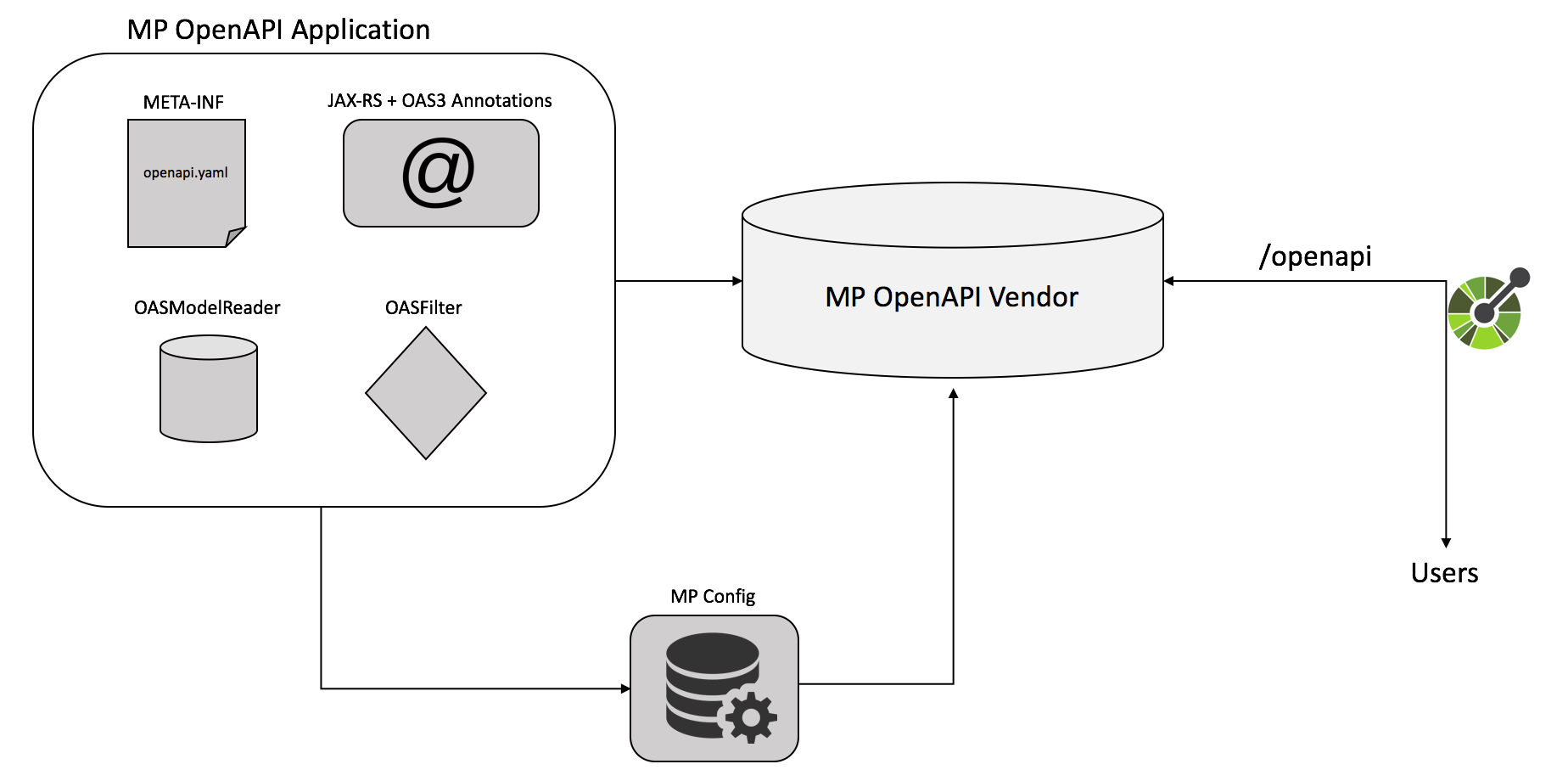
The remaining sections of this specification will go into the details of each component.
Configuration
Configuration of various parts of this specification is provided via the MicroProfile Config mechanism, which means that vendors implementing the MP OpenAPI specification must also implement the MP Config specification.
There are various ways to inject these configuration values into an MP OpenAPI framework, including the default ConfigSource as well as custom ConfigSource.
Vendors implementing the MP OpenAPI specification can optionally provide additional native ways for these configuration values to be injected into the framework (e.g. via a server configuration file), as long as they also implement the MP Config specification.
List of configurable items
Vendors must support all the Core configurations of this specification. Optionally, they may also support Vendor extensions that allow the configuration of framework-specific values for configurations that affect implementation behavior.
For convenience of vendors (and application developers using custom ConfigSources), the full list of supported configuration keys is available as constants in the OASConfig class.
Core configurations
The following is a list of configuration values that every vendor must support.
mp.openapi.model.reader-
Configuration property to specify the fully qualified name of the OASModelReader implementation.
mp.openapi.filter-
Configuration property to specify the fully qualified name of the OASFilter implementation.
mp.openapi.scan.disable-
Configuration property to disable annotation scanning. Default value is
false. mp.openapi.scan.packages-
Configuration property to specify the list of packages to scan. Classes within the package and any subpackages will be scanned for annotations. For example,
mp.openapi.scan.packages=com.xyz.packageA,com.xyz.packageB mp.openapi.scan.classes-
Configuration property to specify the list of classes to scan. For example,
mp.openapi.scan.classes=com.xyz.MyClassA,com.xyz.MyClassB mp.openapi.scan.exclude.packages-
Configuration property to specify the list of packages to exclude from scans. Classes within the package and any subpackages will be excluded from scans. For example,
mp.openapi.scan.exclude.packages=com.xyz.packageC,com.xyz.packageD mp.openapi.scan.exclude.classes-
Configuration property to specify the list of classes to exclude from scans. For example,
mp.openapi.scan.exclude.classes=com.xyz.MyClassC,com.xyz.MyClassDThe following rules are used to determine whether a class is scanned for annotations:
-
A class is not scanned if it’s listed in
mp.openapi.scan.exclude.classes -
A class is scanned if it’s listed in
mp.openapi.scan.classes -
A class is not scanned if its package, or any of its parent packages are listed in
mp.openapi.scan.exclude.packages, unless a more complete package or parent package is listed inmp.openapi.scan.packages -
A class is scanned if its package or any of its parent packages are listed in
mp.openapi.scan.packages -
A class is scanned if
mp.openapi.scan.classesandmp.openapi.scan.packagesare both empty or not set
-
mp.openapi.scan.beanvalidation-
Configuration property to enable or disable the scanning and processing of Jakarta Bean Validation annotations. Defaults to
true. mp.openapi.servers-
Configuration property to specify the list of global servers that provide connectivity information. For example,
mp.openapi.servers=https://xyz.com/v1,https://abc.com/v1 mp.openapi.servers.path.-
Prefix of the configuration property to specify an alternative list of servers to service all operations in a path. For example,
mp.openapi.servers.path./airlines/bookings/{id}=https://xyz.io/v1 mp.openapi.servers.operation.-
Prefix of the configuration property to specify an alternative list of servers to service an operation. Operations that want to specify an alternative list of servers must define an
operationId, a unique string used to identify the operation. For example,mp.openapi.servers.operation.getBooking=https://abc.io/v1 mp.openapi.schema.-
Prefix of the configuration property to specify a schema for a specific class, in JSON format. The remainder of the property key must be the fully-qualified class name. The value must be a valid OpenAPI schema object, specified in the JSON format. The use of this property is functionally equivalent to the use of the
@Schemaannotation on a Java class, but may be used in cases where the application developer does not have access to the source code of a class.When a
namekey is provided with a string value, the schema will be added to theschemascollection in thecomponentsobject of the resulting OpenAPI document usingname's value as the key.For example, in the case where an application wishes to represent Java
Dates in epoch milliseconds, the following configuration could be used (line escapes and indentation added for readability):
mp.openapi.schema.java.util.Date = { \
"name": "EpochMillis" \
"type": "number", \
"format": "int64", \
"description": "Milliseconds since January 1, 1970, 00:00:00 GMT" \
}Documentation Mechanisms
There are many different ways to provide input for the generation of the resulting OpenAPI document.
The MP OpenAPI specification requires vendors to produce a valid OpenAPI document
from pure JAX-RS applications. This means that vendors must process all the
relevant JAX-RS annotations (such as @Path and @Consumes) as well as Java objects
(POJOs) used as input or output to JAX-RS operations. This is a good place to
start for application developers that are new to OpenAPI: just deploy your existing
JAX-RS application into a MP OpenAPI vendor and check out the output from /openapi!
The application developer then has a few choices:
-
Augment those JAX-RS annotations with the OpenAPI Annotations. Using annotations means developers don’t have to re-write the portions of the OpenAPI document that are already covered by the JAX-RS framework (e.g. the HTTP method of an operation).
-
Take the initial output from
/openapias a starting point to document your APIs via Static OpenAPI files. It’s worth mentioning that these static files can also be written before any code, which is an approach often adopted by enterprises that want to lock-in the contract of the API. In this case, we refer to the OpenAPI document as the "source of truth", by which the client and provider must abide. -
Use the Programming model to provide a bootstrap (or complete) OpenAPI model tree.
Additionally, a Filter is described which can update the OpenAPI model after it has been built from the previously described documentation mechanisms.
Annotations
Many of these OpenAPI v3 annotations were derived from the Swagger Core library, which allows for a mostly-mechanical transformation of applications that are using that library and wish to take advantage to the official MP OpenAPI interfaces.
Quick overview of annotations
The following annotations are found in the org.eclipse.microprofile.openapi.annotations package.
| Annotation | Description |
|---|---|
Represents a callback URL that will be invoked. |
|
Represents an array of Callback URLs that can be invoked. |
|
Represents an operation that will be invoked during the callback. |
|
A container that holds various reusable objects for different aspects of the OpenAPI Specification. |
|
Enumeration used to define the value of the |
|
Enumeration representing the parameter’s |
|
Enumeration for the parameter’s |
|
Enumeration for the security scheme’s |
|
Enumeration for the security scheme’s |
|
Adds an extension with contained properties. |
|
Adds custom properties to an extension. |
|
References an external resource for extended documentation. |
|
Describes a single header object. |
|
Contact information for the exposed API. |
|
This annotation encapsulates metadata about the API. |
|
License information for the exposed API. |
|
Represents a design-time link for a response. |
|
Represents a parameter to pass to the linked operation. |
|
Provides schema and examples for a particular media type. |
|
Used to differentiate between other schemas which may satisfy the payload description. |
|
Single encoding definition to be applied to single Schema Object. |
|
Illustrates an example of a particular content. |
|
Allows the definition of input and output data types. |
|
Allows the definition of a property nested within a parent @Schema. |
|
General metadata for an OpenAPI definition. |
|
Describes an operation or typically a HTTP method against a specific path. |
|
Describes a single operation parameter. |
|
Encapsulates input parameters. |
|
Describes a single request body. |
|
Describes a single request body with schema implementation class. |
|
Describes a single response from an API operation. |
|
A container for multiple responses from an API operation. |
|
Describes a single response with schema implementation class from an API operation. |
|
Configuration details for a supported OAuth Flow. |
|
Allows configuration of the supported OAuth Flows. |
|
Represents an OAuth scope. |
|
Specifies a security requirement for an operation. |
|
Represents an array of security requirements where only one needs to be satisfied. |
|
Represents an array of security requirements that need to be satisfied. |
|
Defines a security scheme that can be used by the operations. |
|
Represents an array of security schemes that can be specified. |
|
Represents a server used in an operation or used by all operations in an OpenAPI document. |
|
A container for multiple server definitions. |
|
Represents a server variable for server URL template substitution. |
|
Represents a tag for the API endpoint. |
|
A container of multiple tags. |
Overrides
When the same annotation is used on a class and a method, the values from the
method instance will take precedence for that particular method. This commonly
occurs with the @Server and @Tag annotations.
In other cases, such as with @Parameter and @RequestBody, the annotation values
from the method’s parameters takes precedence over corresponding annotation values
from the method itself - in this scenario the combined usage of these annotations is
allowed but discouraged, as it is error prone.
The @Schema annotation has a complex set of possible combinations. It can placed
on POJOs (and their fields / methods) and referenced from many other annotations.
In the event that a @Schema#implementation value points to a POJO that also contains
a @Schema annotation, the values are merged but with precedence given to
the referrer annotation (i.e. the one that contains the implementation key).
This allows POJO models to be reusable and configurable.
Detailed usage of key annotations
Operation
@GET
@Path("/findByStatus")
@Operation(summary = "Finds Pets by status",
description = "Multiple status values can be provided with comma separated strings")
public Response findPetsByStatus(...) { ... }/pet/findByStatus:
get:
summary: Finds Pets by status
description: Multiple status values can be provided with comma separated strings
operationId: findPetsByStatus@GET
@Path("/{username}")
@Operation(summary = "Get user by user name")
@APIResponse(description = "The user",
content = @Content(mediaType = "application/json",
schema = @Schema(implementation = User.class))),
@APIResponse(responseCode = "400", description = "User not found")
public Response getUserByName(
@Parameter(description = "The name that needs to be fetched. Use user1 for testing. ", required = true) @PathParam("username") String username)
{...}/user/{username}:
get:
summary: Get user by user name
operationId: getUserByName
parameters:
- name: username
in: path
description: 'The name that needs to be fetched. Use user1 for testing. '
required: true
schema:
type: string
responses:
default:
description: The user
content:
application/json:
schema:
$ref: '#/components/schemas/User'
400:
description: User not foundRequestBody
@POST
@Path("/user")
@Operation(summary = "Create user",
description = "This can only be done by the logged in user.")
public Response methodWithRequestBody(
@RequestBody(description = "Created user object", required = true,
content = @Content(schema = @Schema(implementation = User.class))) User user,
@QueryParam("name") String name, @QueryParam("code") String code)
{ ... }post:
summary: Create user
description: This can only be done by the logged in user.
operationId: methodWithRequestBody
parameters:
- name: name
in: query
schema:
type: string
- name: code
in: query
schema:
type: string
requestBody:
description: Created user object
content:
'*/*':
schema:
$ref: '#/components/schemas/User'
required: true
responses:
default:
description: no descriptionServers
@OpenAPIDefinition(
servers = {
@Server(
description = "definition server 1",
url = "http://{var1}.definition1/{var2}",
variables = {
@ServerVariable(name = "var1",
description = "var 1",
defaultValue = "1",
enumeration = {"1", "2"}),
@ServerVariable(name = "var2",
description = "var 2",
defaultValue = "1",
enumeration = {"1", "2"})})})
@Server(
description = "class server 1",
url = "http://{var1}.class1/{var2}",
variables = {
@ServerVariable(
name = "var1",
description = "var 1",
defaultValue = "1",
enumeration = {"1", "2"}),
@ServerVariable(
name = "var2",
description = "var 2",
defaultValue = "1",
enumeration = {"1", "2"})})
@Server(
description = "class server 2",
url = "http://{var1}.class2",
variables = {
@ServerVariable(
name = "var1",
description = "var 1",
defaultValue = "1",
enumeration = {"1", "2"})})
public class ServersResource {
@GET
@Path("/")
@Server(
description = "method server 1",
url = "http://{var1}.method1",
variables = {
@ServerVariable(
name = "var1",
description = "var 1",
defaultValue = "1",
enumeration = {"1", "2"})})
@Server(
description = "method server 2",
url = "http://method2"
)
public Response getServers() {
return Response.ok().entity("ok").build();
}
}openapi: 3.0.2
servers:
- url: http://{var1}.definition1/{var2}
description: definition server 1
variables:
var1:
description: var 1
enum:
- "1"
- "2"
default: "1"
var2:
description: var 2
enum:
- "1"
- "2"
default: "1"
paths:
/:
get:
operationId: getServers
responses:
default:
description: default response
servers:
- url: http://{var1}.class1/{var2}
description: class server 1
variables:
var1:
description: var 1
enum:
- "1"
- "2"
default: "1"
var2:
description: var 2
enum:
- "1"
- "2"
default: "1"
- url: http://{var1}.class2
description: class server 2
variables:
var1:
description: var 1
enum:
- "1"
- "2"
default: "1"
- url: http://{var1}.method1
description: method server 1
variables:
var1:
description: var 1
enum:
- "1"
- "2"
default: "1"
- url: http://method2
description: method server 2
variables: {}Schema
@Schema(name="MyBooking", description="POJO that represents a booking.")
public class Booking {
@Schema(required = true, example = "32126319")
private String airMiles;
@Schema(required = true, example = "window")
private String seatPreference;
}components:
schemas:
MyBooking:
description: POJO that represents a booking.
required:
- airMiles
- seatPreference
type: object
properties:
airMiles:
type: string
example: "32126319"
seatPreference:
type: string
example: window@POST
public Response createBooking(
@RequestBody(description = "Create a new booking.",
content = @Content(mediaType = "application/json",
schema = @Schema(implementation = Booking.class))) Booking booking) {post:
operationId: createBooking
requestBody:
description: Create a new booking.
content:
application/json:
schema:
$ref: '#/components/schemas/MyBooking'For more samples please see the MicroProfile Wiki.
Jakarta Bean Validation Annotations
In some cases, additional schema restrictions can be inferred from Jakarta Bean Validation annotations and used to enhance the generated OpenAPI document.
If an implementation includes support for the Jakarta Bean Validation specification, then it must also process Jakarta Bean Validation annotations when creating OpenAPI schemas. Such implementations must add the properties listed in the table below to the schema model when:
-
the annotation is applied to to an element for which a schema is generated and
-
the annotation and generated schema type are listed together in the table below and
-
the annotation has a
groupattribute which is empty or includesjakarta.validation.groups.Defaultand -
the user has not set any of the relevant property values using other annotations and
-
processing of bean validation annotations has not been disabled via configuration
Annotation |
Schema type |
Schema properties to set |
|
|
|
|
|
|
|
|
|
|
|
|
|
|
|
|
|
|
|
|
|
|
|
|
|
|
|
|
|
|
|
|
|
|
|
|
|
|
|
|
|
|
|
|
|
|
|
|
|
|
|
Static OpenAPI files
Application developers may wish to include a pre-generated OpenAPI document that was written separately from the code (e.g. with an editor such as this).
Depending on the scenario, the document may be fully complete or partially complete.
If a document is fully complete then the application developer will want to set the
mp.openapi.scan.disable configuration property to true. If a document is partially
complete, then the application developer will need to augment the OpenAPI snippet
with annotations, programming model, or via the filter.
Location and formats
Vendors are required to fetch a single document named openapi with an extension
of yml, yaml or json, inside the application module’s root
META-INF folder. If there is more than one document found that matches one of
these extensions the behavior of which file is chosen is undefined (i.e. each vendor
may implement their own logic), which means that application developers should
only place a single openapi document into that folder.
For convenience, you may also place your microprofile-config.properties in the
root META-INF folder, if you wish to keep both documents in the same directory.
This is in addition to the default locations defined by MicroProfile Config.
Programming model
Application developers are able to provide OpenAPI elements via Java POJOs. The complete set of models are found in the org.eclipse.microprofile.openapi.models package.
OASFactory
The OASFactory is used to create all of the elements of an OpenAPI tree.
For example, the following snippet creates a simple Info element that contains a title, description, and version.
OASFactory.createObject(Info.class).title("Airlines").description("Airlines APIs").version("1.0.0");OASModelReader
The OASModelReader interface allows application developers to bootstrap the OpenAPI model tree
used by the processing framework. To use it, simply create an implementation of
this interface and register it using the mp.openapi.model.reader configuration
key, where the value is the fully qualified name of the reader class.
mp.openapi.model.reader=com.mypackage.MyModelReaderSimilar to static files, the model reader can be used to provide either complete
or partial model trees. If providing a complete OpenAPI model tree, application
developers should set the mp.openapi.scan.disable configuration to true.
Otherwise this partial model will be used as the base model during the processing
of the other Documentation Mechanisms.
Vendors are required to call the OASReader a single time, in the order defined by the Processing rules section. Only a single OASReader instance is allowed per application.
Filter
There are many scenarios where application developers may wish to update or remove certain elements and fields of the OpenAPI document. This is done via a filter, which is called once after all other documentation mechanisms have completed.
OASFilter
The OASFilter interface allows application developers
to receive callbacks for various key OpenAPI elements. The interface has a default
implementation for every method, which allows application developers to only override
the methods they care about. To use it, simply create an implementation of
this interface and register it using the mp.openapi.filter configuration
key, where the value is the fully qualified name of the filter class.
mp.openapi.filter=com.mypackage.MyFilterVendors are required to call the registered filter once for each filtered element.
For example, the method filterPathItem is called for each corresponding PathItem
element in the model tree. This allows application developers to filter the element
and any of its descendants.
The order of filter methods called is undefined, with two exceptions:
-
All filterable descendant elements of a filtered element must be called before its ancestor.
-
The
filterOpenAPImethod must be the last method called on a filter (which is just a specialization of the first exception).
Processing rules
The processed document available from the OpenAPI Endpoint is built from a variety of sources, which were outlined in the sub-headings of Documentation Mechanisms. Vendors are required to process these different sources in the following order:
-
Fetch configuration values from
mp.openapinamespace -
Call OASModelReader
-
Fetch static OpenAPI file
-
Process annotations
-
Filter model via OASFilter
Example processing:
-
A vendor starts by fetching all available Configuration. If an
OASModelReaderwas specified in that configuration list, itsbuildModelmethod is called to form the starting OpenAPI model tree for this application. -
Any Vendor extensions are added on top of that starting model (overriding conflicts), or create a new model if an
OASModelReaderwas not registered. -
The vendor searches for a file as defined in the section Static OpenAPI files. If found, it will read that document and merge with the model produced by previous processing steps (if any), where conflicting elements from the static file will override the values from the original model.
-
If annotation scanning was not disabled, the JAX-RS and OpenAPI annotations from the application will be processed, further overriding any conflicting elements from the current model.
-
The final model is filtered by walking the model tree and invoking all registered OASFilter classes.
OpenAPI Endpoint
Overview
A fully processed OpenAPI document must be served from the root
URL /openapi in response to an HTTP GET request if any of the
following conditions are met:
-
an
OASModelReaderhas been configured withmp.openapi.model.reader -
an
OASFilterhas been configured withmp.openapi.filter -
one of the allowed static files is present, i.e.
META-INF/openapi.(json|yaml|yml) -
the application uses JAX-RS
For example, GET http://myHost:myPort/openapi.
This document represents the result of the applied Processing rules.
The protocol required is http. Vendors are encouraged, but not required, to
support the https protocol as well, to enable a secure connection to the OpenAPI
endpoint.
Content format
The default format of the /openapi endpoint is YAML.
Vendors must also support the JSON format if the request contains an Accept
header with a value of application/json, in which case the response must contain
a Content-Type header with a value of application/json.
Query parameters
No query parameters are required for the /openapi endpoint. However, one
suggested but optional query parameter for vendors to support is format,
where the value can be either JSON or YAML, to facilitate the toggle between
the default YAML format and JSON format.
Context root behavior
Vendors are required to ensure that the combination of each global server
element and pathItem element resolve to the absolute backend URL of that
particular path. If that pathItem contains a servers element , then this
list of operation-level server elements replaces the global list of servers
for that particular pathItem.
For example: an application may have an ApplicationPath annotation with the
value of /, but is assigned the context root of /myApp during deployment. In
this case, the server elements (either global or operation-level) must either
end with /myApp or a corresponding proxy. Alternatively it is valid, but discouraged, to
add that context root (/myApp) to every pathItem defined in that application.
Multiple applications
The MicroProfile OpenAPI specification does not define how
the /openapi endpoint may be partitioned in the event that the MicroProfile
runtime supports deployment of multiple applications. If an implementation wishes
to support multiple applications within a MicroProfile runtime, the semantics of
the /openapi endpoint are expected to be the logical union of all the applications
in the runtime, which would imply merging multiple OpenAPI documents into a single
valid document (handling conflicting IDs and unique names).
Integration with other MicroProfile specifications
This section will outline specific integrations between MicroProfile OpenAPI and other MicroProfile specifications.
MicroProfile Rest Client
It is common that a microservice (A) using MicroProfile OpenAPI will also use MicroProfile Rest Client to make outbound calls into another microservice (B). In this case, we do not want the interface for microservice (B) to appear in microservice (A)'s OAS3 document.
Therefore, vendors are required to exclude from the final OAS3 document any interface annotated with org.eclipse.microprofile.rest.client.inject.RegisterRestClient.
Limitations
Internationalization
The MicroProfile OpenAPI spec does not require vendors to
support multiple languages based on the Accept-Language. One reasonable
approach is for vendors to support unique keys (instead of hardcoded text) via
the various Documentation Mechanisms, so that the implementing framework can
perform a global replacement of the keys with the language-specific text that
matches the Accept-Language request for the /openapi endpoint. A cache of
processed languages can be kept to improve performance.
Validation
The MP OpenAPI specification does not mandate vendors to validate the resulting OpenAPI v3 model (after processing the 5 steps previously mentioned), which means that the behavior of invalid models is vendor specific (i.e. vendors may choose to ignore, reject, or pass-through invalid inputs).
Cross Origin Resource Sharing (CORS)
The MP OpenAPI specification does not mandate but recommends vendors support CORS
for the /openapi endpoint. Without CORS support, tools such as Swagger-UI might experience some errors.
However, the behavior of CORS requests is implementation dependent.
Release Notes for MicroProfile OpenAPI 3.1
A full list of changes delivered in the 3.1 release can be found at MicroProfile OpenAPI 3.1 Milestone.
API/SPI Changes
-
Add
extensionsattribute to most annotations (387) -
Improvements to the definition of security requirements (483, 468)
-
Define behavior of
@SecurityRequirementsSetand make it repeatable -
Clarify that a individual
@SecurityRequirementannotation applied to a class or method is equivalent to a@SecurityRequirementsSetannotation containing that@SecurityRequirementannotation -
Add
securitySetsattribute to@OpenAPIDefinitionand@CallbackOperation
-
-
Add
additionalPropertiesattribute to@Schema(423) -
Allow
@APIResponseto be applied to a class, indicating that every resource method on that class has that response (417)
Other Changes
-
Add processing of some Jakarta Bean Validation annotations (482)
-
Define the precedence of the
mp.openapi.scan.*config properties (422) -
Clarify that the
nameattribute of@Extensionmust include thex-prefix (339) -
Only require that the
/openapiendpoint is made available if there is documentation to show (413) -
Recommend a standard endpoint for implementations which provide a user interface (334)
-
Recommend that implementations provide a way to serve CORS headers on the
/openapiendpoint (416)
Release Notes for MicroProfile OpenAPI 3.0
A full list of changes delivered in the 3.0 release can be found at MicroProfile OpenAPI 3.0 Milestone.
Incompatible Changes
This release aligns with Jakarta EE 9.1 (487), so it won’t work with earlier versions of Jakarta or Java EE.
API/SPI Changes
There are no functional changes introduced in this release, except the dependency updating from javax to jakarta.
Release Notes for MicroProfile OpenAPI 2.0
A full list of changes delivered in the 2.0 release can be found at MicroProfile OpenAPI 2.0 Milestone.
Incompatible Changes
-
Model interfaces that were deprecated in 1.1 have been removed:
-
Model interfaces that are not extensible no longer extend
java.util.Map: -
Methods on model interfaces that were deprecated) in 1.1 have been removed:
-
APIResponses-
addApiResponse(String name, APIResponse apiResponse)- useaddAPIResponse(String, APIResponse)instead (229) -
get(Object key)- usegetAPIResponse(String)instead (248) -
containsKey(Object key)- usehasAPIResponse(String)instead (248) -
put(String key, PathItem value)- useaddAPIResponse(String, APIResponse)instead (248) -
putAll(Map<? extends String, ? extends PathItem> m)- usesetAPIResponses(Map)instead (248) -
remove(Object key)- useremoveAPIResponse(String)instead (248)
-
-
Callback-
get(Object key)- usegetPathItem(String)instead (248) -
containsKey(Object key)- usehasPathItem(String)instead (248) -
put(String key, PathItem value)- useaddPathItem(String, PathItem)instead (248) -
putAll(Map<? extends String, ? extends PathItem> m)- usesetPathItems(Map)instead (248) -
remove(Object key)- useremovePathItem(String)instead (248)
-
-
Content-
get(Object key)- usegetMediaType(String)instead (248) -
containsKey(Object key)- usehasMediaType(String)instead (248) -
put(String key, PathItem value)- useaddMediaType(String, MediaType)instead (248) -
putAll(Map<? extends String, ? extends PathItem> m)- usesetMediaTypes(Map)instead (248) -
remove(Object key)- useremoveMediaType(String)instead (248)
-
-
OASFactory -
OAuthFlow -
OpenAPI-
path(String name, PathItem path)- usePaths#addPathItem(String, PathItem)onOpenAPI#getPathsinstead (247)
-
-
Path-
get(Object key)- usegetPathItem(String)instead (248) -
containsKey(Object key)- usehasPathItem(String)instead (248) -
put(String key, PathItem value)- useaddPathItem(String, PathItem)instead (248) -
putAll(Map<? extends String, ? extends PathItem> m)- usesetPathItems(Map)instead (248) -
remove(Object key)- useremovePathItem(String)instead (248)
-
-
PathItem -
Schema-
getAdditionalProperties- usegetAdditionalPropertiesSchema()orgetAdditionalPropertiesBoolean()instead (257, 281) -
setAdditionalProperties(Schema additionalProperties)- usesetAdditionalPropertiesSchema(Schema)instead (257, 281) -
setAdditionalProperties(Boolean additionalProperties)- usesetAdditionalPropertiesBoolean(Boolean)instead (257, 281) -
additionalProperties(Schema additionalProperties)- useadditionalPropertiesSchema(Schema)instead (257, 281) -
additionalProperties(Boolean additionalProperties)- useadditionalPropertiesBoolean(Boolean)instead (257, 281)
-
-
SecurityRequirement-
get(Object key)- usegetScheme(String)instead (248) -
containsKey(Object key)- usehasScheme(String)instead (248) -
put(String key, PathItem value)- useaddScheme(String, List)instead (248) -
putAll(Map<? extends String, ? extends PathItem> m)- usesetSchemes(Map)instead (248) -
remove(Object key)- useremoveScheme(String)instead (248)
-
-
Server
-
API/SPI Changes
-
The
@SchemaPropertyannotation has been added to allow the properties for a schema to be defined inline. (360). For example:
@Schema(properties={
@SchemaProperty(name="creditCard", required=true),
@SchemaProperty(name="departureFlight", description="The departure flight information."),
@SchemaProperty(name="returningFlight")
})-
The
@RequestBodySchemaannotation has been added to provide a shorthand mechanism to specify the schema for a request body (363). For example:
@RequestBodySchema(MyRequestObject.class)-
The
@APIResponseSchemaannotation has been added to provide a shorthand mechanism to specify the schema for a response body (363). For example:
@APIResponseSchema(MyResponseObject.class)-
The
mp.openapi.schema.*MicroProfile Config property has been added to allow the schema for a specific class to be specified. This property would typically be used in cases where the application developer does not have access to the source code of a class (364). For example:
mp.openapi.schema.java.time.Instant = { \
"name": "EpochSeconds", \
"type": "number", \
"format": "int64", \
"title": "Epoch Seconds", \
"description": "Number of seconds from the epoch of 1970-01-01T00:00:00Z" \
}Release Notes for MicroProfile OpenAPI 1.1
Changes include:
-
the addition of the JAXRS 2.1
PATCHmethod -
automatic hide MicroProfile Rest Client interfaces
-
OASFactoryResolveris now a properSPIartifact -
builder methods now have default implementations
-
@Contentnow supports a singularexamplefield -
@Extensionnow has aparseValuefield for complex values -
TCK updated to support newer
3.0.xversions -
overall Javadoc enhancements (classes and packages)
-
various other minor improvements to the annotations, models and TCK
-
bug fixes, documentation updates, more convenience methods, deprecations, etc.
-
Release Notes for MicroProfile OpenAPI 1.0
First official release of MP OpenAPI. Highlights of the release:
-
set of annotations that covers the entire OpenAPI v3 specification when combined with JAX-RS annotations.
-
set of OpenAPI v3 models covering the entire OpenAPI v3 specification, with corresponding APIs to provide a bootstrap or complete model tree.
-
configuration injected via MicroProfile Config specification.
-
ability to provide static (partial or complete) OpenAPI v3 files.
-
definition of an HTTP endpoint,
/openapi, that provides YAML and JSON representations of the generated OpenAPI v3 document.